Information for Authors | RC Resource Page | Annual Meeting Homepage
Update Profile | Update Expertise/Cmte | Set Reviewer Preferences
Return Manuscript to SPO | Desk Rejection | View Review/Comment/Rating | Submit Recommendation
Invite Reviewers | Send Reminders | Contact Late Reviewers | Re-open Review | Unassign Reviewer
Updating Your Profile
1. Once you’ve logged in, find your name in the upper right corner of the screen – it will have a downward facing arrow at the end. Click on it and then press Update My Information. |
 |
2. This will take you to a screen with several areas you can update, as broken down below. Any item that is in red and has an asterisk next to it is required and must be filled out before you can save. |
|
Login Information3. If you want to change your Username or Password, this is where you do it. You can also set your Default Login Role here if you like. |
 |
Personal Information4. Make updates to your name/title/etc as needed in this section. You can also add and verify your ORCID if you have one. There’s also a section to set up Alternate Contact Information when applicable. One thing to note – you can have more than one email address attached to your account. We suggest you have a secondary email address listed, in case your primary address filters emails from the EM system into a junk folder. |
 |
Institution Related Information5. You can list profession related information here – your position title, institution (or workplace), department, etc. |
 |
Areas of Interest or Expertise6. This area contains the classifications that help define your expertise as a reviewer
|
 |
7. Click on Select Personal Classifications to further define your expertise as a reviewer. |
|