Information for Authors | PRC Resource Page | Annual Meeting Homepage
Update Profile | Update Expertise/Classifications | Set Reviewer Preferences
Return Manuscript to SPO | Desk Rejection | View Review/Comment/Rating | Submit Recommendation
Invite Reviewers | Send Reminders | Contact Late Reviewers | Re-open Review | Unassign Reviewer
Viewing Reviews/Comments and Ratings
1. Log into your Editor Main Menu and click on “Submissions with Required Reviews Complete” to see all papers that have the required number of completed reviews. |
 |
2. In the Action column, click on “View Reviews and Comments” for the paper you want to work on. |
 |
3. This will open the “View Reviews and Comments for Manuscript” screen in a new window. Click on the recommendation term to see each individual review. This screen will show you the reviewer recommendation term, their answers to the manuscript rating questions, the custom review questions and their responses, as well as their comments to the editor (you) and the comments for the author. |
|
 |
|
| 4. Click on “View Manuscript Rating Card” to see the ratings from each reviewer without the comments. | |
 |
|
5. The manuscript rating card looks like this. Each reviewer has a column for their ratings and the system also averages the ratings in the right most column. |
|
 |
|