Information for Authors | PRC Resource Page | Annual Meeting Homepage
Update Profile | Update Expertise | Set Reviewer Preferences
Return Manuscript to SPO | Desk Rejection | View Review/Comment/Rating | Submit Recommendation
Invite Reviewers | Send Reminders | Contact Late Reviewers | Re-open Review | Unassign Reviewer
Setting Reviewer Preferences
1. The first time you go into the Invite Reviewers section of Editorial Manager, you should take a moment to set your reviewer preferences along the left side of the screen. |
 |
2. On the “My Suggest Reviewer Preferences” page, you can tell Editorial Manager to exclude people from the same institution and/or same city as the corresponding author. You can also filter out anyone that does not have any matches to the classification matches. Note: This only affects the results when you use the “Suggest Reviewer” search for reviewers. The second section sets up how you want the results to be sorted. Enter numbers 1-7 in the boxes next to the criteria to indicate rank order of importance. Click “Submit” to save your changes. |
|
 |
|
3. The “My Reviewer Display Preferences” page contains two sections. In the first section, use the radio button to select the option for how classifications are displayed: In the second section, define how the system should sort the results list: Enter numbers 1 – 5 in the boxes next to the criteria to indicate rank order of importance. Click Submit when done. |
|
 |
|