Information for Authors | PRC Resource Page | Annual Meeting Homepage
Update Profile | Update Expertise/Classifications | Set Reviewer Preferences
Return Manuscript to SPO | Desk Rejection | View Review/Comment/Rating | Submit Recommendation
Invite Reviewers | Send Reminders | Contact Late Reviewers | Re-open Review | Unassign Reviewer
How to Re-open a Review in Editorial Manager
1. Find the paper with the review that needs to be re-opened. Click on “View Reviews and Comments”. |
 |
2. Click on the recommendation term of the review that you need to re-open. |
|
 |
|
3. Another window will open with the reviewer comments and ratings. At the top of the window, you’ll see a button that says “Re-open Review” – press this. |
 |
4. A pop-up warning will appear, asking if you’re sure you want to re-open the review. Press “Ok”. |
 |
5. You’ll have the opportunity to send a letter to the reviewer letting them know it has been re-opened. Feel free to customize the letter if desired. After you confirm the selection and send the letter, the review has been re-opened and the reviewer once again has access to it. |
|