Information for Authors | PRC Resource Page | Annual Meeting Homepage
Update Reviewer Pools | Update Profile | Update Expertise/Classifications | Set Reviewer Preferences
Return Manuscript to SPO | Desk Rejection | View Review/Comment/Rating | Submit Recommendation
Invite Reviewers | Send Reminders | Contact Late Reviewers | Re-open Review | Unassign Reviewer
Updating Reviewer Pools
| 1. To Edit a Reviewer Pool, go to your Main Menu in Editorial Manager and select Search People. |  |
| 2. Select Personal Keywords as the Criterion, contains as the Selector and type the Committee Code in the Value field. |  |
3. Names will appear in alphabetical order. Double click on the name you want to edit. |
 |
| 4. To remove a reviewer, scroll down to Areas of Interest or Expertise and press Edit Personal Keywords. |  |
| 5. Remove or edit the appropriate committee code. | |
 |
|
| 6. Scroll to the bottom and submit changes. |  |
| 7. To add a reviewer already in the system, search by name and repeat as above. Type in the committee code and name in the New Keyword box and click Add. | |
 |
|
8. Scroll to the bottom and submit changes. |
 |
Adding Reviewer Not in The System |
|
9. To add a reviewer not in the system, go to Main Menu and select Register New User.
|
 |
| 10. Enter the reviewer’s email address and press Proceed. | |
 |
|
11. Enter the name, country, and then scroll down and expand the User Information and Enter More Contact Information sections. |
 |
12. Scroll down to Edit Personal Keywords. |
 |
|
|
|
 |
|
14. Scroll to the bottom and press the Register User and Send Letter. |
 |
15. Press Send Letter on the next page. |
 |
|
|
|